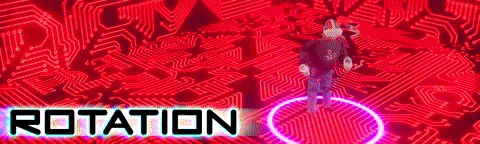VR Comfort- Motion Comfort in VR Overview
“I FOUND IT INTERESTING HOW CERTAIN THINGS IN VIRTUAL REALITY COULD TRIGGER MOTION SICKNESS IN SOME PEOPLE BUT NOT OTHERS”
So perhaps you are new to VR. Maybe you are just curious about it… well whatever. At some point we all stop and wonder “how did I get here?”. Well you are here. Let me tell you a few things while you are here and lets. make the most of it… Let’s make some lemonade with that big ol’ lemon that life just handed you by sending you to this article. I think instead, let’s try to make lemons with the fake lemonade life handed to us…. that sounds more impressive I think, but not an easy goal. Anyway… I found it interesting how certain things in Virtual Reality could trigger motion sickness in some people but not others, so I tried to pay special attention to what those things were so I could share with others. There isn’t a lot of information about VR motion comfort, other than maybe digging for some YouTube videos… the old “Hey guys, welcome to my channel… hit like and subscribe, ‘kay?!”. But, “Hey guys, welcome to my article.”.
I’ll go over some of things I’ve noticed that have either had an effect on me, or a few others I know, as I’ve asked a lot about how they feel. You see, My Wife and I as well as a few friends all got an Oculus Quest 2 around the same time… so we were all trying to figure out what our comfort level is. The games are labeled for comfort on the Oculus Store website, but there doesn’t seem to be a list of criteria on what sort of things get them that rating. Perhaps there’s a dude there who they force to play these games… and they just measure how much he pukes? I don’t know. At least I can cover some of the things Iv’e learned about it.
EYES AND EARS, HUMAN SENSORS.
Your ears are probably the biggest part of it all, believe it or not. Your brain actually gets a ton of information from your ears, and inner ear. The outer ear picks up sound that may be bouncing off of surfaces, and this makes several subtle echos that you could not consciously pick out. Your brain can process that info quite well actually, and while it cannot paint an entire picture of your surroundings (some people can, actually use echolocation. Super rad.) it sure does help support what it’s getting from the eyes. Your inner ear, has the human version of what Mobile Phones have that is commonly called a Gyroscope, and an Accelerometer. The inner ear can detect how gravity is pulling it and how you are moving because there’s a little bit of liquid in there, and depending how it splashes around it can tell your brain a lot about your orientation in space, and movement. Try holding a glass of water, and walking with it and then come to a complete stop, maybe move around a bit with it and watch how the liquid moves around in the glass when you do. Your brain is making sense of this on a subconscious level because it’s a freaking supercomputer.
CONFLICTING INFORMATION
What happens when your brain is being told by your eyes that you are moving, but your ears are telling your brain that you are not moving? Motion Sickness. Your brain does it’s best, but when it’s getting information that just does not match up, all heck breaks loose in your brain. Some people are simply not affected by it as much as others… and can play whatever game they want in VR. Some people have to work towards it.
IT GETS BETTER
Thats right, over time your brain will learn to adapt to the situation. I’ve read that it can take about 8-9 months of playing VR before you might start feeling comfortable with most titles. I’ve been using mine for about 7 months now, and I have noticed a big difference so far. Early on, I struggled with games that did allow you total freedom of movement. Having enjoyed playing a few first person shooters (not my favorite kind of video game though), I thought they would be super cool in VR. Wow, it took some time to work up to the point of being able to play them… not what I expected. If you do find yourself having a tough time, and you feel like there is something wrong with you… it’s totally normal, and it should improve over time. When I first was trying to force myself through playing Arizona Sunshine with the controls set to free movement and smooth rotation. I don’t mean that it’s a bad game, but when you take that leap into full freedom to move around… it can be a big shock to the brain. At one point I found myself sitting low on the floor, and eventually laying down. For whatever reason, having more of the ground in my peripheral vision seemed to help? Might work for you to sit low and play the games that way. It did for me.
WHAT DOES IT FEEL LIKE?
This could be different for everyone, but I had a few specific warning signs I would look pay attention to.
Sudden sweating
Sudden upset stomach
Sudden eye strain
Sudden feeling of disorientation, confusion.
For me it would start with the sweat and a light stomach gurgle. If I ignored it, it would just grow worse. It’s easy to ignore your body when some of these experiences can be so overwhelming, so do your best to keep one foot in this real reality. My best advice, if it starts to affect you…. just close your eyes, and remove the headset. Don’t bother trying to fumble around with menus, buttons in a panic while it gets worse. Every second you prolong this feeling it can get worse. Overall though it’s tough to really describe it. An easy way to put it, is that you’ll start to feel unwell.
WHAT COULD AFFECT ME?
I’ll cover in more detail what sort of things can trigger it, and various settings that might be available for you to dial it in so it’s right for you. Most games have comfort settings of some sort, even if not labeled that way. It’s good to understand what these are, and why they are there so you can seek them out if you need to.
DRASTIC ENVIRONMENT CHANGES
can happen suddenly, without warning. One example is in the game RackettNX, a futuristic racquetball game… you are completely surrounded in a share like the graphic above. At the end of the match, the whole arena collapses. This did not bother me as much as it bothered my wife, but she learned to close her eyes when that would happen.
ROTATION
Rotation probably messes people up more than movement in general. You might find that you have no problem moving freely, but turning gets your stomach churning.
MOVEMENT
Movement in VR can be intense. Most driving games are labeled with a comfort label of Moderate or Intense on the Oculus Store. A lot of games have options that make locomotion in the game easier for people who are having a tough time with movement.
VERTICAL MOVEMENT
Any game where you move up or down could be what I call a Comfort Trigger. Some games might not even mention that this is involved at all… particularly it’s common to appear as the next item on the list. Climbing in VR is a little weird. Particularly because you can sort of feel like you are moving up, but it can also feel like you are just grabbing the entire world and moving it with your hands. Many games have climbing involved, because it’s pretty cool. This can be a Comfort Trigger with some people though, as it’s something that involves moving.
GLITCHES
Here’s a word a lot of people love to use. Glitches, as I’d call them are moments where it doesn’t seem to do what it’s supposed to. Developers might call it a bug. Aside from the stress they cause by arguing over what to call them, Glitches can cause certain objects the player, or the whole world to suddenly move, distort, flicker or disappear either for a while or just a moment, but it sucks when it happens.
TRACKING ISSUES
While this is not necessarily a glitch, it certainly feels like one. Keep in mind the Oculus Quest uses the 4 camera on it to try to see which way you are looking, where the floor is, etc.
If weird stuff happens, the screen turns black, and then a warning about tracking issues come up often, it’s time to see if you can improve it.
make sure the cameras on the headset are clean of any smudges. Use one of those lens cloths for glasses to clean them. Try to avoid scratches or finger oil.
Make sure you have enough light.
Very bright spots of direct sunlight can disrupt it. See if you can adjust curtains, blinds, shades, etc.
Sunlight hitting the cameras.
Lights that flickering. Some LEDs flicker very rapidly, and can throw off your headset’s tracking. Try turning them off if you experience issues when they are on.
SPINNING, ROLLING, ROTATING.
You get the idea. There’s a game I was playing called End Space, and I was feeling ok… until I tried a barrel roll. My condition changed right away and I naturally had to try it again and sure enough it made me feel even worse. The game was fun, but I just had to avoid that maneuver.
Another game, Sairento, you can do backflips over your enemies and slash them while you are upside down in the air. It’s pretty nuts, and it’s a little hard to handle and therefore a lot of options to customize how it’s used.