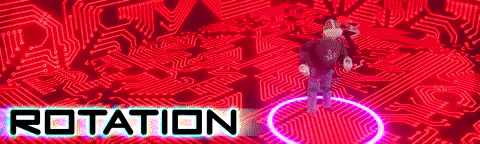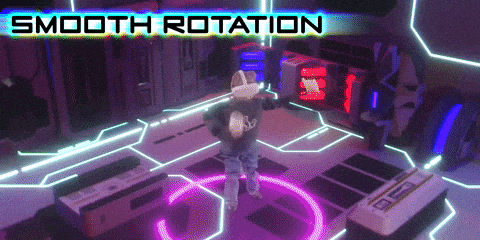VR Comfort- Rotation in VR
I wanted to give people a resource to learn a bit more about motion comfort, and VR. It can be an overwhelming experience, and people react differently. I hope you find this useful.
ROTATING, OR TURNING IN A VR EXPERIENCE
can be needed if the player is sitting, or has difficulty turning around physically, as some titles have things going on 360º around the player. Being able to use the controller to turn can be a simple way to allow a sitting player to turn around. It can cause some people issues with motion discomfort, so there are usually options to choose from. Here’s what they mean.
SNAP TURNING, SNAP ROTATION
It’s got a few names, but essentially, if the VR title offers it as a option, sometimes they might also offer the ability to change how many degrees you turn by. In many games you can tap the controller joystick left or right to “turn” your whole field of view. This comes in handy if you want to play sitting down, or are find smooth rotation to be a little on the motion discomfort side. The whole point of it is that you suddenly appear facing another direction… so the “motion” is minimized by nearly removing it altogether. With this method, typically using the joystick, every time you tap it wither left or right, your view suddenly snaps to that side. Most games give the option to change the increment that it is snapping to such as 15º, 30º, 45º, 90º. This is much easier for most people to handle in VR as it tends to add drastically less motion discomfort that smooth turning.
SMOOTH TURNING, SMOOTH ROTATION, FREE TURNING, FREE ROTATION, ETC.
Using this can be a lot to handle in VR, so if you decide to use this option (if the VR title has it as an option), you may want to be ready to change it if it’s not working out for you. If you are prone to motion discomfort in VR, turning this setting on will be a milestone challenge for you to reach, but you can get there. There are some options such as Vignette that can help with this. Typically a game using this method of rotation will use the joystick to turn.